
TeamViewer
-
Latest Version:
TeamViewer 15 LATEST
-
Requirements:
Windows Server 2008 (R2), 2012, 2012 (R2), 2016, 2019, 20222, 7, 8, 8.1, 10 (22H2), 11 (22H2 & 23H2).
-
Compatibility:
64 Bit & 32 Bit
-
Author / Product:
-
Filename:
TeamViewer QuickSupport or Full Client
- Remote Control
- Users can access and manage desktops, laptops, servers, and mobile devices remotely using the TeamViewer app from any global location.
- Users can carry out work as if they were really physically there at a remote location, debug technological issues, and offer remote help.
- The user-friendly remote control interface offers a smooth user experience, making navigation and engagement with the remote desktop easy.
- Desktop Sharing
- This Remote Access tool’s desktop sharing function allows users to instantly share their displays with others, enabling communication and collaboration.
- It is perfect for online training sessions, presentations, and demonstrations because viewers can see the speaker’s screen.
- One click can start desktop sharing, making it simple to work with coworkers or provide clients immediate support.
- Online Meetings
- With the online meeting feature of TeamViewer, users can set up virtual meetings with people globally.
- Features include interactive whiteboarding tools for better teamwork, crystal-clear audio quality, and high-definition video conferencing.
- Everyone attending will have flexibility and accessibility because they can join meetings using desktop or mobile devices.
- File Transfer
- File transmission across linked devices is accessible through the TeamViewer App, eliminating the need for bulky USB drives or email attachments.
- Users can efficiently share documents, photos, videos, and more since it ensures secure file transference of any size and format,
- Sensitive data is protected throughout transference thanks to the end-to-end encryption of the file transfer feature.
- Mobile Device Access
- TeamViewer Download enables users to remotely access and control hand devices by extending its capability to mobile devices.
- Users can share files, configure mobile devices, and offer technical support from the comfort of their PCs.
- Both iOS and Android systems support mobile device access, allowing for complete remote access and management of handheld devices.
- Custom Personalization and Branding
- With Team Viewer, companies can change the application’s look by adding their own colors, logos, and branding.
- By customizing their TeamViewer App experience, users can portray an integrated and professional appearance while reflecting their business brand.
- During online meetings and remote assistance sessions, custom branding strengthens the organization’s corporate identity, boosting brand visibility and awareness.
- End-to-end Encryption: TeamViewer Download uses end-to-end encryption to safeguard data sent throughout remote meetings and keep critical data protected from interception or unwanted access.
- 256-Bit AES Encryption: This extremely secure encryption technology, renowned for its strength and credibility, encrypts all data exchanged between endpoints in a remote session.
- Two-Factor Authentication (2FA): For a further security layer, the TeamViewer App enables two-factor authentication, which requires users to enter a second authentication method—like a verification code given to their mobile device—to access their accounts.
- Access Controls: Admins can implement granular access controls to authorize user permissions and limit access to particular devices or features in the Team Viewer environment. This increases privacy and lowers the possibility of unwanted access.
- Device Whitelisting: To lessen the possibility of unwanted access from unidentified or untrustworthy sources, administrators can build whitelists of trusted devices, permitting only allowed devices to connect to the TeamViewer environment.
- Audit Trail: Team Viewer keeps track of every remote control session, including start and finish times, user IDs, and activities taken during the session. This log gives administrators a thorough audit trail for accountability and monitoring.
- Compliance Certifications: This Remote Access program demonstrates its diligence in maintaining the utmost level of security and compliance by complying with top-of-the-safety norms and holding certifications like ISO 27001 and SOC 2.
- Remote Access Controls: Users have full authority over the permissions associated with remote access, which enables them to keep an eye on incoming connections for further security and peace of mind and to give or cancel access to their devices at all times.
- Password Protection: With the TeamViewer Download, users can set up strong passwords for their remote access sessions, allowing only authorized people who know the correct password to connect to their devices.
- Privacy Settings: The TeamViewer App allows users to customize their privacy settings, deciding what information can be transmitted in remote sessions and guaranteeing that their choices are upheld.
- Cross-Platform Compatibility: TeamViewer Download is easily compatible with various operating systems and offers a uniform user interface for any device or platform, unlike many of its remote access alternatives.
- Ease of Use: TeamViewer for PC’s user-friendly features and intuitive design facilitate collaboration and access to remote desktops for both newcomers and experts.
- Reliability: Team Viewer has a reliable track record, with no downtime and high uptime, thanks to its solid foundation and consistent performance.
- Scalability: With multiple license choices and enterprise-grade capabilities, TeamViewer Download effortlessly expands to suit your growing demands, whether you’re a start-up or a global corporation.
- Customer Support: When you need help or run into technical difficulties, Team Viewer’s committed support staff is available around the clock.
TeamViewer Free Download
In today’s dynamic work era, where remote work and global collaboration are the norm, a robust and efficient remote access solution is a necessity. With its unparalleled functionality, top-notch security, and user-friendly interface, TeamViewer emerges as a beacon of exceptional performance. Let’s delve into the unique features of TeamViewer for PC, from its inception to its current status as the leading choice for remote desktop access. You can also download AnyDesk
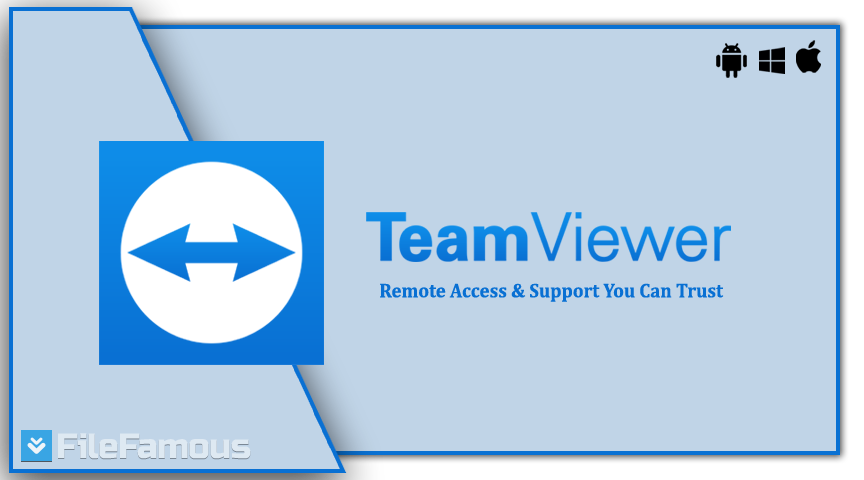
The goal of the TeamViewer App, created by TeamViewer GmbH, was to revolutionize remote access and collaboration when it debuted in 2005. It has evolved into a comprehensive solution for file transfer, online meetings, desktop sharing, remote control, and more. With its seamless communication across Windows, macOS, Linux, iOS, and Android devices, thanks to its cross-platform compatibility, this Remote Access software empowers users with the flexibility to work on any device from anywhere at any time.
Functionality
Simply put, Team Viewer makes it incredibly simple for users to access and manage remote PCs. With TeamViewer Download, you can debug technical issues, provide remote support, or collaborate with colleagues halfway across the world. Its solid features and user-friendly interface enable seamless distant connections, guaranteeing that productivity is unimpeded by distance.
How is the User Interface of TeamViewer?
Team Viewer’s interface is designed with simplicity and ease of use in mind, facilitating smooth interaction and navigation. Its clear structure and logical organization allow users to access key functions, such as establishing remote connections, hosting online meetings, and transferring files, with ease. The interface’s clean design, straightforward controls, and informative indicators guide users through every step. TeamViewer prioritizes speed and simplicity, enabling users to perform tasks quickly and effectively, thereby enhancing productivity and user satisfaction.
What Does TeamViewer Feature?
Security and Privacy Features
TeamViewer for PC places a strong emphasis on user data security and privacy, implementing robust encryption mechanisms and strict access controls to safeguard critical data. This commitment to security ensures that users can work remotely with peace of mind, knowing that their data is protected from unauthorized access.
Why TeamViewer Excels?
TeamViewer Web
TeamViewer Web is a browser-based alternative to the conventional desktop program that allows users to access distant devices and collaborate online without installing software. It is a simple solution for cross-platform compatibility and on-the-go access, as it allows users to organize online meetings, make remote connections, and transfer files simply through their web browser. With TeamViewer Web’s smooth remote access and collaboration features, users can stay connected and productive from any place with an internet connection, whether using a desktop, laptop, or mobile device.
Is TeamViewer Free?
Indeed, Team Viewer provides a free version for personal use that enables users to access and operate their devices remotely and help friends and relatives remotely. This free edition is perfect for personal use scenarios since it has all the necessary functionality, including file transfer, desktop sharing, and remote control. However, TeamViewer offers subscription solutions with extra features and functionalities catering to the requirements of businesses, including multi-user support, increased security, and centralized management capabilities for commercial or business use. TeamViewer’s free edition is a great way to learn about its features and understand how far it can be used for remote connectivity. For pricing, click here.
In conclusion, the TeamViewer App proves to be a ray of innovation in a world where enterprises and individuals can connect, collaborate, and flourish in the digital era, even in situations where distance is no longer an obstacle to production. TeamViewer is still the preferred option for online collaboration and remote desktop access because of its extensive capabilities, robust security, and outstanding usability. Team Viewer is your reliable partner at every turn, opening doors and advancing your career, whether working remotely to assist clients, holding online meetings with peers, or accessing your PC from afar.



