
7-Zip
Each software is released under license type that can be found on program pages as well as on search or category pages. Here are the most common license types:
Freeware
Freeware programs can be downloaded used free of charge and without any time limitations. Freeware products can be used free of charge for both personal and professional (commercial use).
Open Source
Open Source software is software with source code that anyone can inspect, modify or enhance. Programs released under this license can be used at no cost for both personal and commercial purposes. There are many different open source licenses but they all must comply with the Open Source Definition - in brief: the software can be freely used, modified and shared.
Free to Play
This license is commonly used for video games and it allows users to download and play the game for free. Basically, a product is offered Free to Play (Freemium) and the user can decide if he wants to pay the money (Premium) for additional features, services, virtual or physical goods that expand the functionality of the game. In some cases, ads may be show to the users.
Demo
Demo programs have a limited functionality for free, but charge for an advanced set of features or for the removal of advertisements from the program's interfaces. In some cases, all the functionality is disabled until the license is purchased. Demos are usually not time-limited (like Trial software) but the functionality is limited.
Trial
Trial software allows the user to evaluate the software for a limited amount of time. After that trial period (usually 15 to 90 days) the user can decide whether to buy the software or not. Even though, most trial software products are only time-limited some also have feature limitations.
Paid
Usually commercial software or games are produced for sale or to serve a commercial purpose.




 (No Ratings Yet)
(No Ratings Yet)-
Latest Version:
7-Zip 23 / Beta Version 24 LATEST
-
Requirements:
Windows Server 2000, 2003, 2008, 2012, 2016, 2019, 2022, and XP, Vista, 7, 8, 10, 11.
-
Compatibility:
64 Bit & 32 Bit
-
Author / Product:
- Compression Efficacy
- Wide Format Compatibility
- Archives: 7z, XZ, BZIP2, GZIP, TAR, ZIP, WIM, AR, CAB, CHM, CPIO, CramFS, DMG, FAT, HFS, ISO, LZH, LZMA, MBR, MSI, NSIS, NTFS, RAR, RPM, SquashFS, UDF, VHD, WIM, XAR, and Z.
- Disk Image Formats: VirtualBox Disk Image (VDI), Virtual Hard Disk (VHD), and Virtual Machine Disk (VMDK).
- Compressed File Formats: BZIP2, GZIP, LZMA, LZMA2, PPMd, XZ, and ZIP.
- Compatible Compression Formats: 7z, ZIP, BZIP2, GZIP, DMG, XZ, NSIS, ISO, AR, CPIO, CAB, CHM, RPM, TARWIM, SquashFS, XAR, UDF, and Z.
- Miscellaneous: NTFS, FAT, and MBR.
- AES-256 Encryption
- An easy-to-use UI
- Compression and Preservation of Files
- Email Attachments
- Software Distribution
- Backup & Disaster Recovery
- Advanced Features
- Customization Options
- Command-Line Interface
- The Benefit of Open-Source
- Memory (RAM): 512 MB.
- Hard Disk Space (HDD/SSD): 50 MB storage for installation.
- Processor (CPU): Any updated processor.
7-Zip Free Download
7-Zip is an internationally recognized champion for quality, security, and flexibility in media compression and archiving. With many powerful capabilities and a great compression rate, this free and open-source file archiver perpetually gains global acknowledgment among users. Also, try Ashampoo ZIP Free
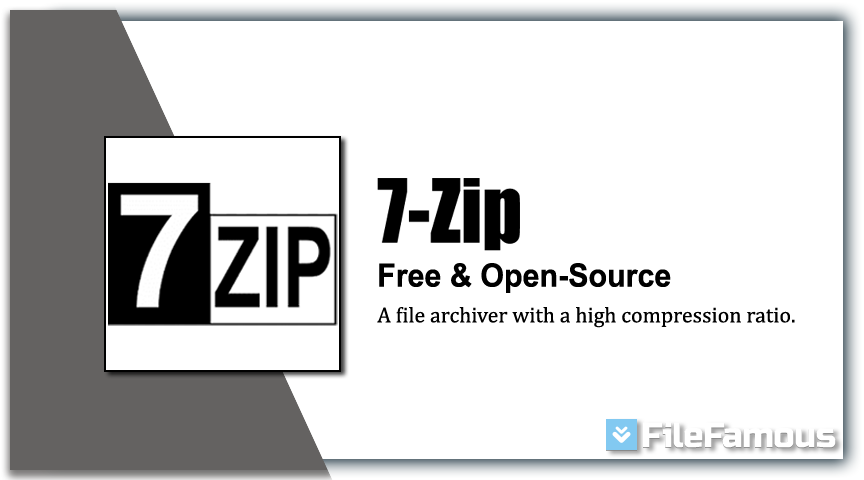
7-Zip Download is a powerful yet easy-to-use file archiver that supports a variety of formats, including commonly used ones like ZIP, RAR, TAR, etc., and its own .7z format. Igor Pavlov was the inventor of this file compression tool, and since its inception, it has continually been recognized for its high compression ratios, making it a must-have application on your device to transfer data and lessen disk space.
What does 7-Zip feature?
7-Zip’s extraordinary compression rates are among its distinctive features. Regardless of the kind of file you’re working with—text documents, images, videos, emails, or others—this file archiver generates mitigated archive sizes without compromising the file quality.
Because of its flexibility, 7-Zip Free Download, along with its own .7z file format, is compatible with archives made by other software. It is also a common application to organize and extract files from different sources.
Compatible Extraction Formats:
When handling important data, security is crucial, and 7-Zip Download takes this into consideration. Use passwords to safeguard by encrypting their archives with the AES-256 system and prevent illegal access to their contents.
Even with its robust features, 7-Zip Free Download holds a very simple, intuitive layout suitable for both beginners and experts. Thanks to the straightforward, user-friendly interface, generating, extracting, and managing archives only takes a few clicks.
Comparison with Competitors
Similar to 7-Zip, PeaZip serves as an open-source solution that supports multi-platform. However, 7-Zip truly stands out when it comes to user-friendliness and pace; therefore, it’s a top pick for those seeking an easy-to-use file compression program.
In archiving, WinRAR and WinZip are strong competitors; however, 7-Zip Download excels in terms of compression ratios. Independent testing demonstrates its ability to generate reduced archive sizes, which places it at the top of the list for efficiency-focused users.
Practical Usage of 7-Zip
7-Zip Free Download is a great file compression tool without compromising quality, whether you’re a professional handling enormous volumes of data or just a digital hoarder trying to save disk space. Start storing more files without being concerned about running low on space since this can produce smaller archives.
Large file transfers over email can be challenging, particularly with size restrictions. To your aid, 7-Zip lets you compress files into more manageable, smaller archives that you can easily send as attachments.
7-Zip provides developers and IT specialists with an easy method to bundle applications for distribution. Creating self-extracting archives can guarantee recipients can install apps without assistance from other software.
7-Zip Download offers an efficient solution for backing up crucial data. Make compressed backups of important media files and folders to ensure they are secure and manageable on external devices or the cloud.
7-Zip’s array of customization options caters to power users’ preferences. You have complete control over the creation of your archives, from changing dictionary sizes to tweaking compression levels.
7-Zip Free Download provides a comprehensive collection of commands for automating archiving processes for those accustomed to using the command line. This functionality is very helpful for batch operations and smoothly automating workflows by integrating this file archiver into scripts.
As an open-source file compression tool, 7-Zip Free Download has a dedicated user and development community that always works to improve its capabilities. Frequent updates promise you the most recent features and security improvements.
System Requirements
Final Thoughts: Adopting the 7-Zip’s Efficiency
To sum up, 7-Zip Download is a formidable force in the file compression and archiving field. With its excellent compression rates, a wide variety of format compatibilities, robust encryption, and intuitive interface, it’s an indispensable application for anyone who handles data more often than not. This file archiver complies with all your needs, whether you’re a professional seeking an efficient means to distribute software or a laid-back user trying to free up space on your storage device. It is palpable why millions of people around the world believe this file compression tool to be a basic tool in their digital toolkit, given its open-source ethos and vibrant community. Embrace 7-Zip’s effectiveness and adaptability whenever you have file management difficulties; it might become your new confidant in the archiving world.


