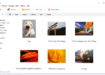PeaZip
-
Latest Version:
PeaZip 9.7 LATEST
-
Requirements:
Windows Server 2000/ 03/ 08/ 12/ 16/ 19/ 22, Windows 7/ 8/ 8.1/ 10/ 11
-
Compatibility:
64 Bit & 32 Bit
-
Author / Product:
- Compression & Decompression
- PeaZip Download can process numerous compression formats, such as 7Z (built by 7-Zip), ZIP, TAR, GZ, etc. Compress media files into smaller, easier-to-manage sizes and save up important disk space.
- Additionally, the software is excellent at decompressing, making it effortless to extract files from archives.
- Encryption and Security
- Splitting and Joining files
- Batch Processing
- File Conversion
- Management of Archives
- Multi-Platform Interoperability
- Compression Formats: 7Z, ARC, BZ2, GZ, PAQ/LPAQ, PEA, QUAD/BALZ, TAR, UPX & ZIP.
- Extraction (Decompression) Formats: ACE, ARJ, CAB, CHM, CPIO, DEB, ISO, JAR/WAR/EAR, LHA/LZH, NSIS, RAR, RPM, TAR, XPI, XZ, Z & ZST.
- Other Supported Formats: AES, BZIP2, CABINET, GZ, PAQ/LPAQ/ZPAQ, PEA, QUAD/BALZ, TAR, UNACE, UPX & ZIP.
- Specialized Formats: DMG, HFS, ISO, VHD/VHDX & WIM.
- Supported Cryptographic Formats: ZIP/AES & ZIP/Classic.
- Miscellaneous Formats: FILESETS
- Setting up
- The process of downloading and installing this File Compression tool is quite simple. Just download the version that is compatible with your operating system. The installation procedure can then be finished by following the on-screen directions.
- User Interface
- PeaZip’s user interface appears clear and simple to use. The main window has been separated into sections to facilitate navigation.
- The toolbar allows quick access to necessary operations, including archive creation, extraction, and management.
- Creating Archives
- To make a new archive, select the media files or folders you want to compress by clicking the “Add” button located in the toolbar.
- Select the preferred compression format and configure other preferences, such as splitting or encryption.
- To generate your archive click “OK” and choose a destination folder.
- Extracting Archives
- Choosing the archive you want to extract and clicking the toolbar’s “Extract” button allows for file extraction from an archive, which is equally easy.
- Click “OK” to finish the procedure. Remember to select the destination folder for the extracted files before that.
- Advanced Functionalities
- This File Archiver provides plenty of extra capabilities for seasoned users, such as:
- File Conversion: Convert archives in and from various file formats.
- Command Line Interface: Use the command line to perform sophisticated scripting tasks.
- Checksum and Hash: Use checksums and hash functions in order to confirm the integrity of your data.
- Schedule tasks: Employ the integrated scheduler to automate repeated tasks.
- Keyboard Shortcuts
- Customize Settings
- Delve into Plugins
- Online Resources
- Community Discussion Boards
- Reporting Bugs
- Memory (RAM): 512 MB
- Hard Disk Space (HDD/SSD): 50 MB of available storage for installation.
- Processor (CPU): Any updated processor.
PeaZip Free Download
Efficiency is crucial in cyberspace where files and folders are everywhere. Having the appropriate tools can make a big impact, regardless of your experience level, whether you are a pro handling vast archives or just a novice trying to free up a computer disk. Introducing PeaZip, a robust file archiving and compression tool that is free and open-source and strives to make file management and manipulation easier. We will take you through a long walk to discover everything PeaZip Download equips, including its features, sophisticated functionalities, user interface, and advantages. You can also download WinRAR
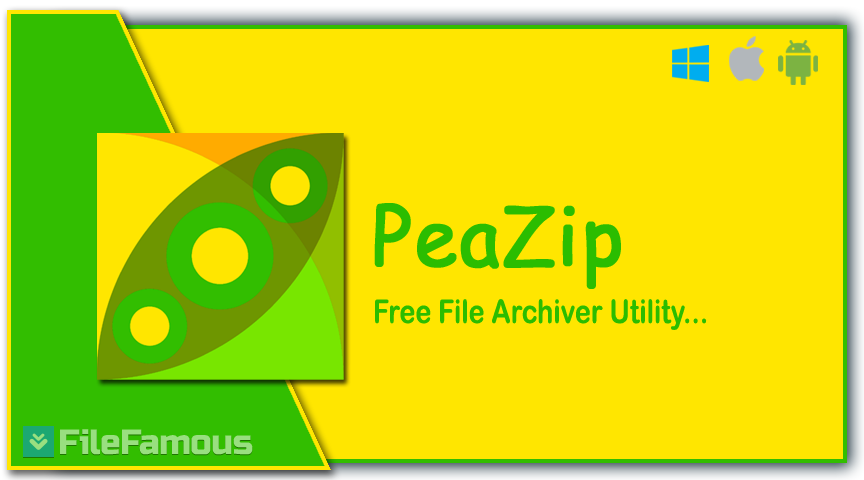
Giorgio Tani, the initiator of PeaZip Free Download, created this file archiver, keeping multi-format and cross-platform supports in mind. Its easy-to-use interface with a powerful arsenal of features set this file management app apart from others of its kind. This File Archiver is a great choice for experienced and novice users alike. Download this free application now and enjoy accelerated system operations.
Features and Advantages of PeaZip
Security is vital when working with highly confidential data. this File Compression tool provides robust encryption options to protect your files. With 256-bit keys, it offers AES encryption, guaranteeing that your data is protected from unwanted access.
Large files may need to be divided for better distribution or storage. With a few mouse clicks, PeaZip Free Download splits and joins files, making it easy to handle whatever the size of archives.
The batch-processing functionality of this File Archiver reflects the design’s central focus on efficiency. By addressing many tasks at the same time, you can save time and effort.
Do you want to convert an archive to a different format? PeaZip Download is here to help. This File Compression software allows you to convert between several types of archives, giving you the flexibility you need.
Organizing your archives is simple with PeaZip. Its simple user interface lets you browse, search, and filter your archives easily.
PeaZip is available on Windows, Linux, and macOS. Download the File Archiver on any operating system to use it and enjoy its robust features.
Compatible File Formats
Getting Started with PeaZip
Tips for Efficient Usage
To help you work with greater efficiency, PeaZip Free Download provides a number of keyboard shortcuts. Learn these shortcuts so you can become an expert user.
Explore PeaZip’s wide settings menu to customize it to your liking. You can change default directories, compression levels, and other settings here.
Installing plugins allows you to expand PeaZip’s capabilities. These plugins improve your experience by offering more features and formats.
Troubleshooting and Support of PeaZip
The official PeaZip Free Download website offers many resources in case you encounter any problems or have inquiries. The FAQ page provides explanations for frequently asked questions.
Join the official PeaZip forums to interact with the community. Here, you can ask other users for support, exchange advice, and keep up with the most recent changes.
It is imperative you inform the developers of any bugs or unexpected behavior you encounter so they can improve the File Archiver. Go to the official website to find out how to report bugs.
System Requirements
In conclusion, this File Archiver is a flexible and easy-to-use solution for file compression and archival in a world of digital files and folders. It has the tools you need, no matter what your goal is: securing sensitive data, freeing up disk space, or organizing your file management. With its wide range of capabilities, compatibility across multiple platforms, and user-friendly interface, PeaZip allows users of all levels to take charge of their archives.
To get the most out of PeaZip Free Download, explore its features, adjust the settings to your preferences, and use the community’s active assistance. Whether you’re doing simple compression or complex scripting, this File Compression tool can improve your file management experience. Get PeaZip now to manage your digital archives more effectively and reach new heights of efficiency.