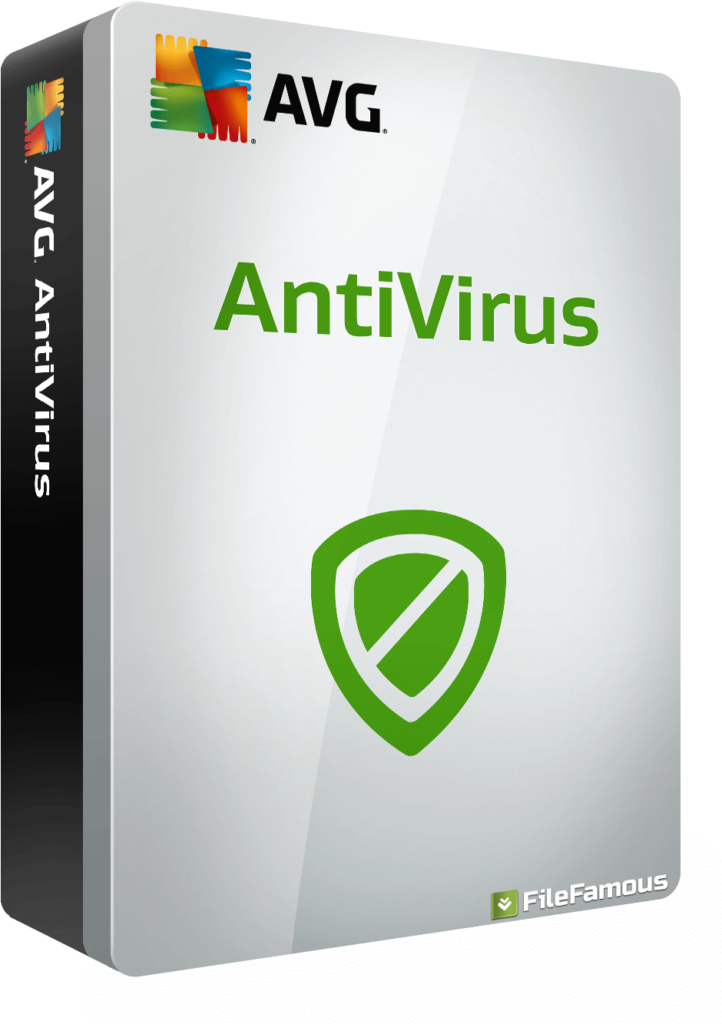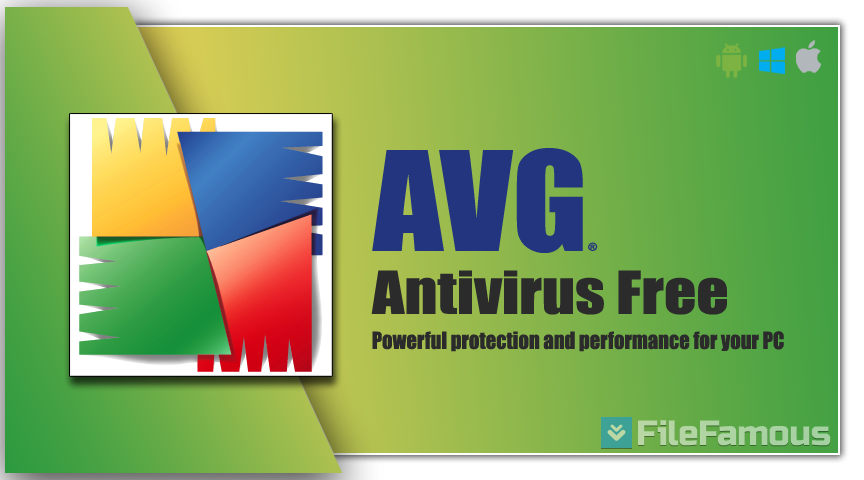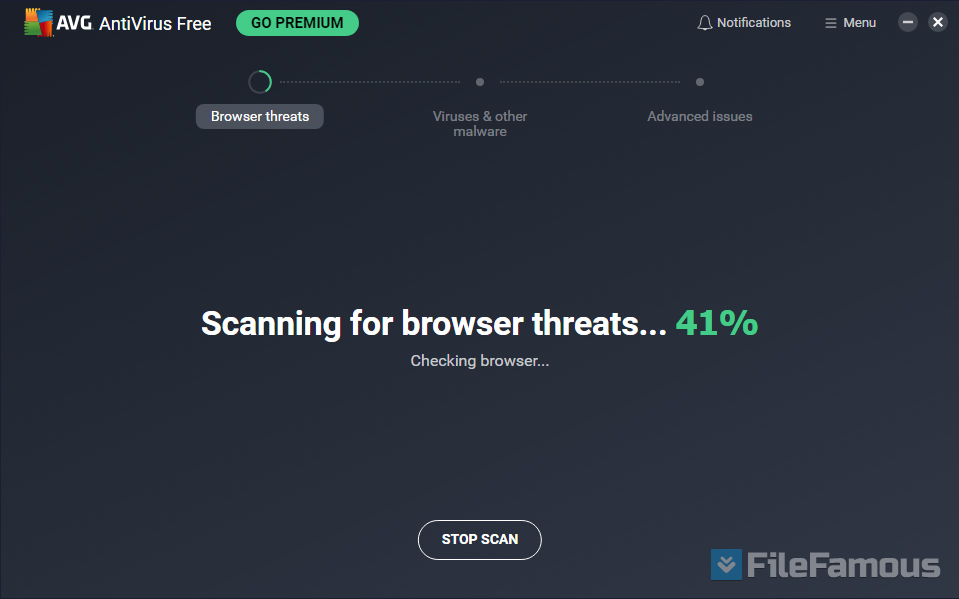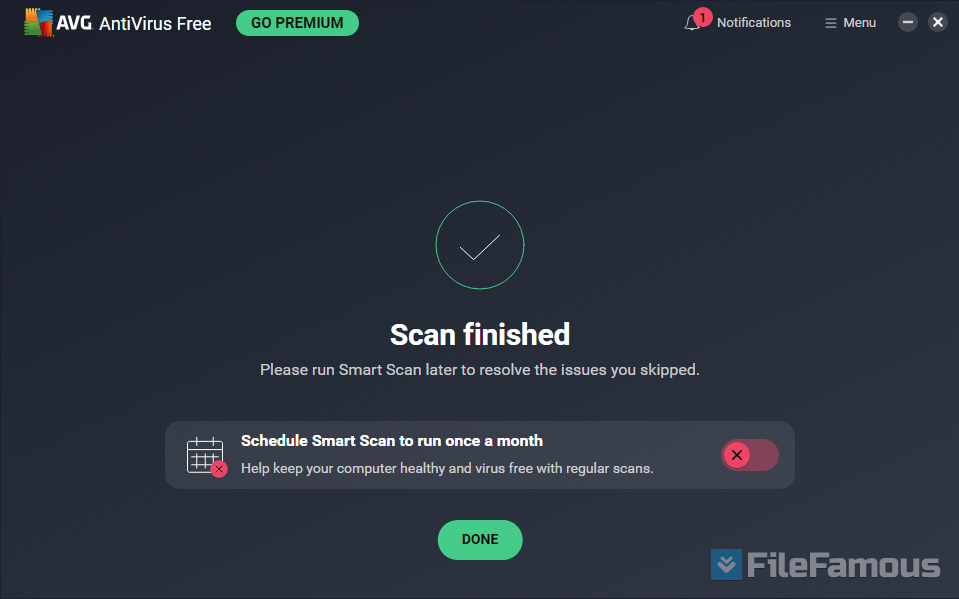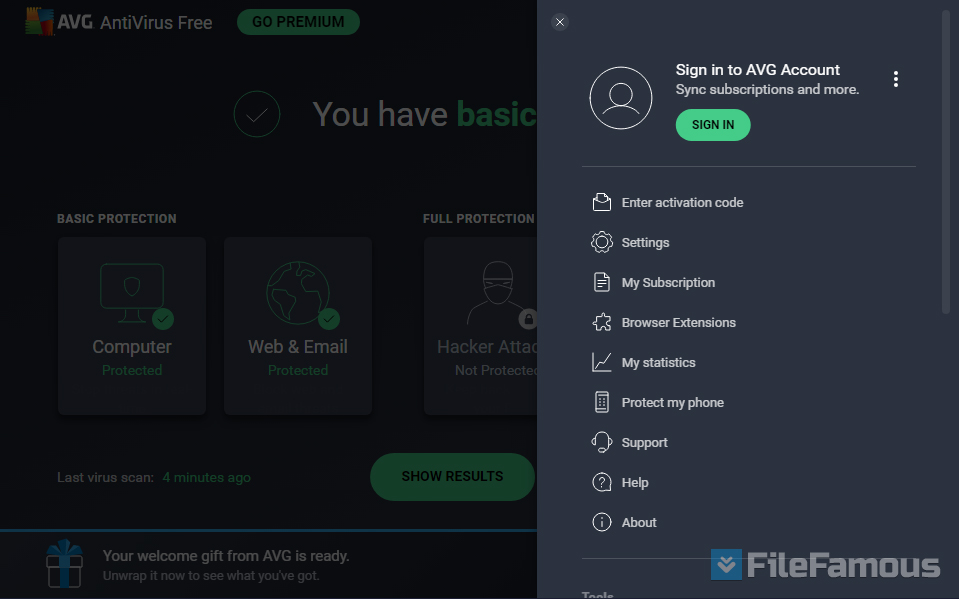AVG Antivirus
Each software is released under license type that can be found on program pages as well as on search or category pages. Here are the most common license types:
Freeware
Freeware programs can be downloaded used free of charge and without any time limitations. Freeware products can be used free of charge for both personal and professional (commercial use).
Open Source
Open Source software is software with source code that anyone can inspect, modify or enhance. Programs released under this license can be used at no cost for both personal and commercial purposes. There are many different open source licenses but they all must comply with the Open Source Definition - in brief: the software can be freely used, modified and shared.
Free to Play
This license is commonly used for video games and it allows users to download and play the game for free. Basically, a product is offered Free to Play (Freemium) and the user can decide if he wants to pay the money (Premium) for additional features, services, virtual or physical goods that expand the functionality of the game. In some cases, ads may be show to the users.
Demo
Demo programs have a limited functionality for free, but charge for an advanced set of features or for the removal of advertisements from the program's interfaces. In some cases, all the functionality is disabled until the license is purchased. Demos are usually not time-limited (like Trial software) but the functionality is limited.
Trial
Trial software allows the user to evaluate the software for a limited amount of time. After that trial period (usually 15 to 90 days) the user can decide whether to buy the software or not. Even though, most trial software products are only time-limited some also have feature limitations.
Paid
Usually commercial software or games are produced for sale or to serve a commercial purpose.




 (6 votes, average: 4.33 out of 5)
(6 votes, average: 4.33 out of 5)-
Latest Version:
AVG Antivirus 22.6.3242 LATEST
-
Requirements:
Windows 11 / Windows 10 / Windows 8 / Windows 7
-
Compatibility:
64 Bit & 32 Bit
-
Author / Product:
-
Filename:
avg_antivirus_free_setup_offline.exe
-
Details:
AVG Free Antivirus Full Offline Latest Version
- Memory (RAM): 1 GB of RAM.
- Hard Disk (HDD/SSD): 2 GB of free space is required on the hard disk.
- Processor (CPU): Intel Pentium 4 GHz, AND Athlon 64, or better processor with SSE2 capability.
- Display (Resolution): 1024×768 pixels
AVG Antivirus Download
AVG AntiVirus Free Download for Windows PC Latest Version 2022. It’s a Full Offline and Standalone installer for Windows 11, 10, 8, 7, XP 64-Bit and 32-Bit. You can Easily Download and Install AVG Free AntiVirus from FileFamous, without any hassle and survey. So Lest Start Download and Start Protect Your PC from Malware Attacks, ShortCut Virus, Fleeceware, Ransomware ETC
Cyber-attacks aren’t new things for a regular computer user, and so getting threatened by them as well. They could come as viruses, malware through infected downloads or misleading links, and then they spread themselves throughout your computer; thus, your programs and files get corrupted, and you face system slowdowns, crashes, cyber threats, security threats, offensive pop-ups, and more. So first and foremost, security is our prime concern, whether you are facing all mentioned issues due to viruses and malware or not. In such cases, you should have an excellent virus removal solution like AVG Antivirus Free Offline Version and start getting real-time protection on your PC. This award-winning antivirus is one of the best available on the market. It protects you against multiple viruses and malware, like adware, spyware, Trojans, ransomware, etc. Therefore, don’t wait; go download AVG Antivirus FREE for your PC; extremely lightweight that won’t affect the performance and speed of your PC. You can also try one of the other free great antiviruses, like Avast Antivirus
Easy to install and use, making AVG Antivirus Free Offline a great one to attempt. No major configuration is required to install the app on a PC. Simply launch the installer and select one of the installation modes, standard or custom. On the other hand, the former performs automatic component deployment and the installation path defining according to the default values. And the latter empowers changing certain parameters, though it’s recommended for professionals. Once launched, you will notice a stylish interface with user-friendliness. You have customizability, easy navigation, continual auto-updates, and an intuitive dashboard where everything is clearly visible. AVG Antivirus Free Download is designed to be effortless to use, so no additional skill requires to proceed. That’s how you get to protect yourself against whatever is on your PC, detecting and blocking them with AVG Antivirus Protection for free.
Once you launch it, you can see the entire condition of your PC, a management tool, and various scanning options. The management tool enables you to manage protection modules from your PC with the possibility of installing a new one and securing more devices. AVG Antivirus uses Web TuneUp that binds to your web browsers to detect websites containing malware, stop third-party components from tracking your online activities and clean your browser for a secure experience. You get to scan your entire PC or any particular area like files, folders, CD/DVD, or USB, and you also scan for any performance issue, boot sequence and areas liable for infection. All of these are covered by this single app. Go for an on-demand or scheduled scan for automatic protection against all potential attacks on PC, web and email. Alternative to this app, try this premium antivirus solution Malwarebytes
This powerful AVG Free Antivirus supports multi-platform, protecting your devices 24/7 against malware, computer viruses, latest threats, and so on. Unwanted programs, Trojan horses, spyware, ransomware, and other nuisances accessed through browsers, downloads, emails, and spam can be easily identified and instant prevention. AVG Antivirus Download for PC uses six layers of protection that operate powerfully to impede viruses, malware, and spyware not to propagate on your PC. Any dangerous web pages and links lead to malware or scams entering your PC. Avoid them every time; however, AVG Antivirus Free Offline Version has the solution to block them on this side. Then AVG Free Antivirus Offline Version can block any unsafe email attachments and phishing links since they could steal your private data. There you have got real-time updates with the largest virus database in the world to ensure 0-day protection.
Every time you see something suspicious, let AVG Free Antivirus for PC take an expeditious analysis of your PC and then send gathered information to the servers of AVG to analyze and deploy the right solution for it. That means no self-operation to perform; AVG does it for you. Additional features are there to help you more on your side, letting you check your PC for negatively impactful issues to solve performance problems, delete different files or folders with the “File Shredder” without worrying about throwing the wrong hands, and more so. Keeping ad support aside, AVG Antivirus Download is all you need for simple antivirus and antispyware protection on Windows PC.
System Requirements of AVG Antivirus Free:
AVG Antivirus Download
To get the latest free version of AVG Antivirus, click on the download button on this page. Install it and enjoy protection over aggressive threats online or offline.