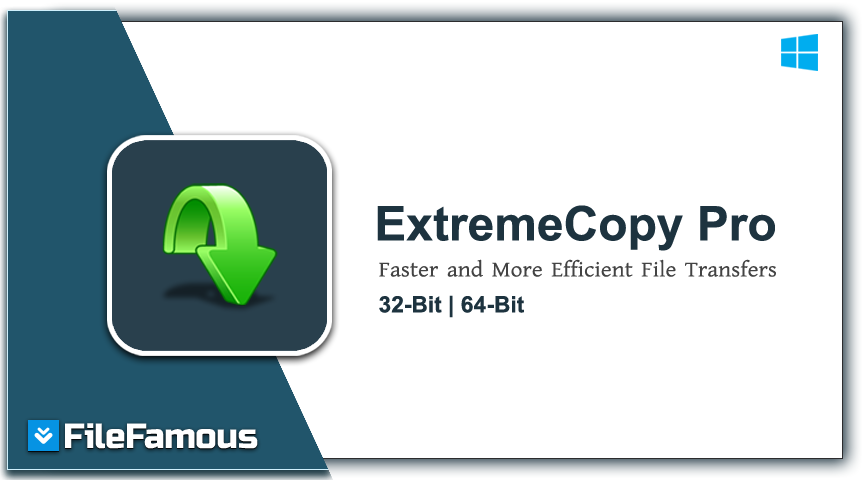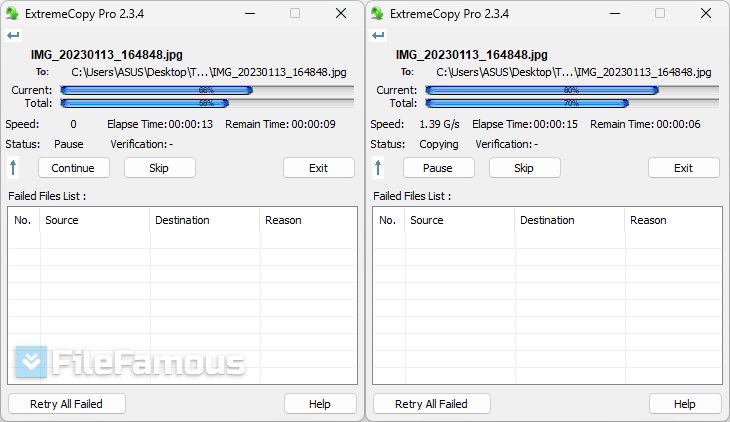ExtremeCopy Pro
-
Latest Version:
ExtremeCopy Pro 2.4 LATEST
-
Requirements:
Windows 11 / Windows 10 / Windows 8 / Windows 7
-
Compatibility:
64 Bit & 32 Bit
-
Author / Product:
-
Filename:
ExtremeCopy-v2.4-64bits.zip
-
Details:
ExtremeCopy Pro 2.4 x86 x64
- Super Fast File Transfers: ExtremeCopy Pro uses advanced algorithms to transfer files at lightning-fast speeds, up to 8 times faster than the standard Windows file transfer tool. It also supports multi-threading, enabling users to transfer multiple files simultaneously.
- Resume Interrupted Transfers: One of the most annoying issues during file transfer is when the process is interrupted due to network issues or power failure. ExtremeCopy Pro can restore the transfer process from where it was interrupted without starting from scratch, saving users’ valuable time.
- Error Handling: The software can automatically skip files that cannot be read or written, preventing the transfer process from getting stuck or crashed. It also generates detailed logs of the entire transfer process, which can be used to troubleshoot issues if necessary.
- Customizable Interface: Users can customize the interface of ExtremeCopy Pro to suit their preferences. The software also allows users to modify transfer settings such as buffer size, thread count, and overwrite rules.
- Multiple Language Support: Extreme Copy Pro supports multiple languages, including English, Chinese, Spanish, Japanese, and more. This makes it accessible to a wide range of users across the globe.
- Faster File Transfers: The primary advantage of ExtremeCopy Pro is its super-fast file transfer speeds. This makes it an ideal choice for users dealing with large files or folders.
- Resuming Interrupted Transfers: It also saves users’ time by resuming file transfers from where they were interrupted, eliminating the need to start from scratch.
- Error Handling and Logging: ExtremeCopy Pro’s error handling and logging feature helps users identify and troubleshoot issues quickly.
- User Customization: Users can tweak the settings and customize the interface to suit their preferences, enhancing user experience.
- Multiple Language Support: The availability of multiple languages makes it suitable for international users.
- Windows Only: ExtremeCopy Pro is a Windows-onlyutility, which means it is not available for macOS or Linux users.
- Paid Software: While the software offers a free trial, a license is required to continue using it beyond the trial period.
ExtremeCopy Pro for Windows PC
ExtremeCopy Pro is a Comprehensive Guide to Faster and More Efficient File Transfers Application. You can Easily Download and Install This Simple Utility Software on Your Windows PC. It’s Free Download for Windows 11, 10, 8, 7 XP 64 and 32 Bit Latest Version.
ExtremeCopy Pro Overviews:
File transfer is an essential part of modern computing. Whether it’s moving files across devices, copying large data sets, or backing up important data, users need a reliable and efficient tool to get the job done. While the built-in file transfer tools in operating systems work fine for most users, they can be slow and unreliable when dealing with large files or folders. This is where third-party file transfer software comes into play, and ExtremeCopy Pro is one such tool that offers several advantages over its competitors. You can also try another related software, SuperCopier
How to Work ExtremeCopy Pro?
ExtremeCopy Pro is a Windows-based file copying and transfer utility developed by Easersoft. It boasts several features that make it a popular choice among users looking for a faster and more efficient file transfer experience. The software allows users to copy or move files with unprecedented speed while minimizing the CPU load. In addition, it can handle tasks like pausing and resuming the transfer process, error handling, and log generation. It supports multiple languages and runs on all modern versions of Windows, making it accessible to users worldwide.
ExtremeCopy Pro Key Features:
Advantages
Disadvantages
Conclusions
ExtremeCopy Pro is a robust and efficient file transfer utility for Windows users. Its lightning-fast transfer speeds, error handling, and logging, and customizable interface make it a popular choice for users dealing with large files or folders. While the software is not available for macOS or Linux users, its support for multiple languages makes it accessible to users worldwide. Overall, ExtremeCopy Pro is a worthy investment for anyone looking to improve their file transfer experience.