CCleaner
-
Latest Version:
CCleaner 6.5.0 LATEST
-
Requirements:
Windows 11 / Windows 10 / Windows 8 / Windows 7
-
Compatibility:
64 Bit & 32 Bit
-
Author / Product:
-
Filename:
Cleaner_v6.5.0.apk
-
Details:
CCleaner APK for Android
- Application Name: CCleaner for Android
- Application Version: 6.4.1
- Application Size: 30 MB
- Developer: Piriform.
- License: Freeware (In-app purchases)
- Platform (Android): Required Android version 6.0 and later.
CCleaner optimizes your Android phone & boosts performance. Making your device cleaner, safer and faster. Your Android phone is running slow; it could be not taking proper system monitoring, junk files, cache, and others are blameworthy. Android’s system cleaner perhaps could not help you with that; however, CCleaner would benefit you the most. It is one of the most popular tools to cleanse your smartphone and tablet by erasing junk files thoroughly and caching for your device. Where it has been considered the best cleaner, optimizer, and maintenance app for Windows PC, with similar ability and actions, CCleaner is here on your Android device to aid a boosted performance. If you have used the maintenance app before on Windows, you will find it relatively the same and can work around it quickly. It altogether can help you remove junk, clean RAM, reclaim space, system monitoring, and more quickly with ease. It’s time to master your device with CCleaner for Android. You can also try other free alternatives App AVG Cleaner
To optimize your Android smartphone, CCleaner allows you to clean junk, app cache, browser history, download folders, clipboard content, and others safe. Your mobile storage space can have full of outdated and excessive files, and various unnecessary apps can minimize your valuable storage space. Time to clean and uninstall these kinds of stuff, regain your storage space, and optimize system performance. CCleaner’s Task Killer, this RAM booster is ready to help you accelerate your device by stopping ongoing tasks and cleaning up memory. Similarly, the App Hibernation tool within the app that not let other apps run in the back unless you open them manually. Take actions for things that cause battery life reduction and disable useless functions, allowing you to set profiles for adjusting battery usage automatically. Identify the apps that impact exceedingly, consume your data, drain the device’s battery life, and then you can impede them from performing anything non-acceptable.
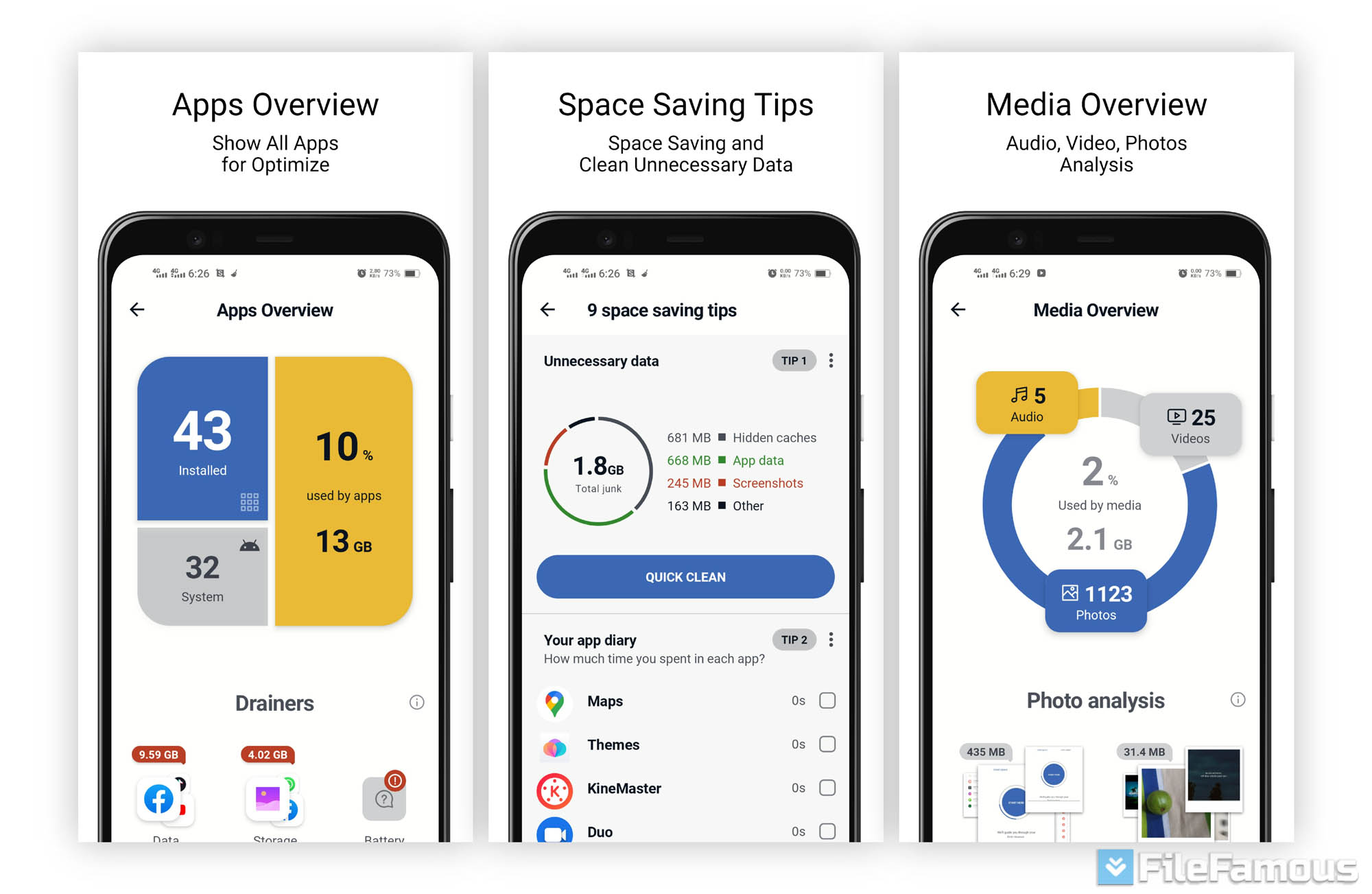
Find out apps that are not used using the built-in App Manager and uninstall them manually. In addition to all of these, CCleaner can be used to manage photos to optimize storability. Find out duplicates, images that are old and low in quality, and then remove them there. You also get to optimize file sizes with Low, High, Moderate, and Aggressive file compression, plus move original files within cloud storage.
There are many more in CCleaner for Android on your device within a simple and intuitive interface, making it navigate easily and just some clicks to optimize Android devices. CPU usage, internal storage, RAM, battery levels, and temperature monitoring and fixing are more accessible than you think with CCleaner.