
Microsoft Edge
-
Latest Version:
Microsoft Edge 123.0 LATEST
-
Requirements:
Windows 7, 8.1, 10, 11, and Server 2008 R2, 2012, 2012 R2, 2016 (LTSC), 2019(LTSC), 2022(LTSC), Server (SAC)
-
Compatibility:
64 Bit & 32 Bit
-
Author / Product:
- Compatibility and performance:
- Immersive Reader:
- Collections:
- Tracking Prevention:
- InPrivate Browsing:
- Password Monitor:
- Cross-Device Synchronization:
- Extensions:
- Cortana Integration:
- Web Capture:
- Internet Explorer Mode:
- Dark Mode:
- Developer Tools:
- Learning Tools:
- Azure Active Directory Integration:
- Cross-Platform Availability:
- Integration: Provides an amalgamated ecosystem through the seamless integration of Microsoft 365 and Windows 10.
- Privacy: Strong privacy protections, such as Password Monitor, InPrivate Browsing, and Tracking Prevention.
- Productivity: Better productiveness, thanks to features like Web Capture, Immersive Reader, and Collections.
- Compatibility: Enhanced compatibility and performance using the Chromium engine.
- Design: Simple UI with a personalizable start page and effective tab organization.
- Extensions: The Edge Add-ons shop provides access to an expanding collection of extensions.
- Cross-Platform: Syncable across devices and available on Windows, macOS, iOS, and Android.
- Privacy Focus: With features like Enhanced Tracking Protection, privacy has been given much importance.
- Personalization: A wide range of themes, extensions, and user styles are available for customization.
- Security: Consistent security upgrades and an established track record of protecting user privacy.
- Performance: Well-known for quick page loads and efficient memory use.
- Extensions: The Firefox Add-ons store offers an extensive choice of add-ons.
- Cross-Platform: Accessible with Firefox accounts, it can be used anywhere on Windows, macOS, Linux, iOS, and Android.
- Design: An intuitive user interface emphasizing user control and an open-source approach.
- Speed: Well-known for its rapid performance and lightning-fast page loads.
- Sync: Google account-enabled devices can seamlessly sync bookmarks, history, and settings with one another.
- Extensions: The Chrome Web Store offers a wide variety of extensions to customize your web experience.
- Integration: Close integration to Google services, including YouTube, Gmail, and Drive.
- Compatibility: Broad compatibility with web pages and apps.
- Developer Tools: Full suite of tools for debugging and web development.
- Cross-Platform: Consistent features across devices and available on Windows, macOS, Linux, iOS, and Android.
- Edge boasts of having a clean design, strong privacy protections, and seamless integration with Windows and Microsoft services.
- Firefox is known for its emphasis on privacy, wide range of customization options, and open-source ideology.
- Chrome is renowned for its Google service integration, speeds, large extension library, and easy device syncing.
- Memory (RAM): 512 MB
- Hard Disk Drive (HDD/SSD): 2 GB (32-bit) & 4 GB (64-bit).
- Processor (CPU): 2 Gigahertz CPU speed.
Microsoft Edge Free Download
Microsoft Edge, with its Chromium-based architecture, is a top-tier web browser that embodies technological brilliance. Admired for its unmatched performance, Edge exhibits outstanding productivity and compatibility as it smoothly merges with the Windows ecosystem. Robust privacy protections, engaging reading experiences, and simple cross-device syncing are some of the noteworthy features. Updates often indicate its dynamic evolution, guaranteeing state-of-the-art security protocols and improved user experiences. The epitome of digital innovation, Edge provides plenty of tools for the corporate, educational, and personal domains, solidifying its position as the quintessential web browser for tech-savvies.
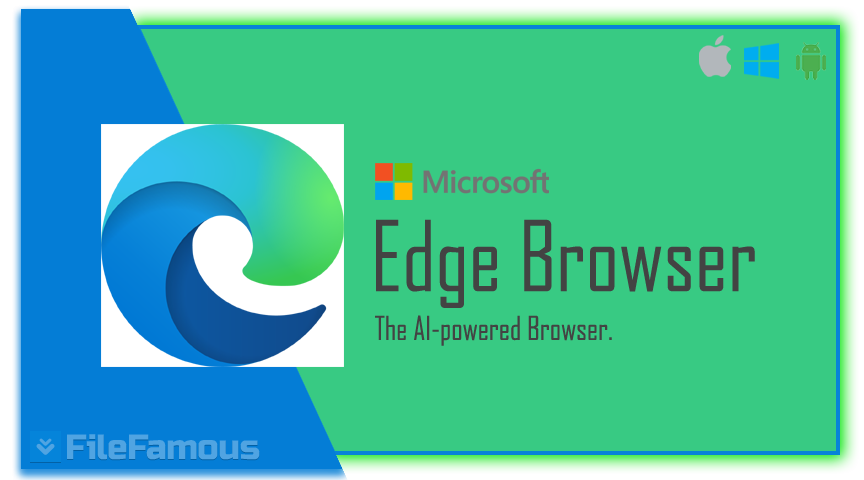
What does MS Edge feature?
MS Edge embraces a lot of features to make web browsing effortless, enjoyable, and protected. Here are the features this Web Browser includes:
Chromium Engine: Edge’s improved compatibility, speed, and support for contemporary web standards derive from its Chromium engine. With quick browsing, enjoy seamless navigation and rapid page loads.
Edge introduces the Immersive Reader, a tool that eliminates online page distractions to provide a focused reading environment that supports education.
A benchmark of organizational elegance, Collections allows users to manage and classify web content easily, making it easier to create digital archives with precise detailing.
Designed with the demanding privacy enthusiast in mind, Edge incorporates powerful Tracking Prevention features that allow users to protect their digital footprint from snooping trackers at an advanced level of precision.
This mode, which is dedicated to covert web exploration, guarantees a private browsing experience by erasing all records of one’s online journeys.
As a dedicated advocate of cyber consciousness, the Password Monitor function persistently keeps an eye on the security of passwords that are saved and promptly notifies users of any possible security breaches.
Providing a smooth digital experience across several platforms, Edge enables the sync of browser history, favorites, and settings between a variety of devices.
By enabling users to customize their browser experience to their requirements, Edge fosters user agency by providing a wide range of extensions through its Addons store.
By adding an extra dose of artificial intelligence to the browsing experience, Edge easily pairs with Microsoft’s virtual assistant, Cortana, boosting efficiency and enabling simple navigation.
Edge’s Web Capture feature encourages users’ creative side. It allows them to take screenshots and annotate web material, making it incredibly simple to create custom digital collages.
Providing compatibility with outdated web applications, Edge’s Internet Explorer mode fosters a smooth shift to the digital frontier by acting as a bridge between old and modern technology.
MS Edge has a stylish Dark Mode that gives users an eye-catching browsing experience with a subtle refinement, reflecting an aesthetic taste for understated elegance.
Catered to address the needs of creative professionals, Edge’s Developer Tools provide an arsenal of functionalities, such as a performance profiler and debugging tools, that allow users to create online content with unmatched precision.
By creating an environment suitable for learning, Edge’s Learning Tools provides educators and students with tools that improve understanding and make academic research easier.
Catering to the exigencies of enterprise settings, Edge easily connects with Azure Active Directory, giving companies access to a powerful suite of management and security solutions for a protected online ecosystem.
With an inclusive vibe, Edge reaches over platform boundaries to welcome macOS, iOS, and Android devices gracefully, providing an accessible browsing experience for the global user.
Microsoft Edge integration with Microsoft 365
Microsoft Edge offers users an unrivalled conglomeration of ease and productivity as it effortlessly integrates with the large Microsoft 365 ecosystem. Thanks to this connection, users can easily access Office Online, OneDrive, Outlook, and other Microsoft 365 services right from the browser interface. This integration makes smooth transitions from web browsing to email management, document creation, and collaborative work possible. Users gain from having their bookmarks, preferences, and browsing history synced across devices, which maximizes convenience and performance. The strong authentication and data protection features of Microsoft 365 are yet additional ways that strengthen security. The combination of Microsoft Edge and Microsoft 365 is the ultimate example of digital synergy, revolutionizing secure, unified, and effective browsing experiences for the everyday user.
Microsoft Edge VS Mozilla Firefox VS Google Chrome
Microsoft Edge:
Outlining the comparison:
Often, the decision between them comes down to individual tastes, such as compatibility with particular ecosystems, familiarity with particular features, the desire for customization, or privacy concerns. Every browser has a unique set of advantages catered to various user priorities and interests.
System Requirements
In a nutshell, Microsoft Edge is the epitome of intelligent browsing, masterfully combining innovation and error-free Windows ecosystem integration. Its Chromium-based approach guarantees top performance and compatibility and a collection of powerful privacy and productivity tools that enrich browsing. Edge represents a dedication to user-centric design, from the smooth syncing of preferences across devices to the holistic concept of accessibility. With each new feature and improvement, Microsoft Edge becomes more than just a browser. It has become a sophisticated digital assistant that can efficiently and elegantly handle every aspect of today’s online environment.



