
Mozilla Firefox
-
Latest Version:
Mozilla Firefox 124.0 LATEST
-
Compatibility:
64 Bit & 32 Bit
-
Author / Product:
- Customizable Interface: Firefox users have the ability to customize the toolbar, menu, and buttons using a range of customization options and themes.
- Private Browsing: Users can browse using the Private Browsing mode without saving their cookies, history, or site data.
- Enhanced Tracking Protection: By default, Firefox provides built-in privacy protection that hinders third-party cookies and trackers.
- Tab Management: Mozilla Firefox provides tab grouping, pinned tabs, and the ability to reopen closed tabs, to name a few tab management tools.
- Add-ons and Extensions: Users can improve functionality with an extensive choice of add-ons and extensions, including productivity tools, password managers, and ad blockers.
- Password Manager: The integrated password manager securely saves and automatically fills in website login credentials.
- Fast Performance: Using a multi-process architecture, Mozilla Firefox promises quick page loads and transparent browsing experiences.
- Sync across Devices: Bookmarks, history, passwords, and open tabs can all be seamlessly synchronized between devices with Firefox Sync.
- Multi-Account Containers: To stop websites from tracking multiple sites, users can divide browsing sessions into distinct containers.
- Picture-in-Picture Mode allows you to float videos over other windows, which is cool for watching videos while browsing on other tabs.
- Reader View: Reader View can double the legibility of anything you want to read online. Switch to the mode and start reading without being distracted by clutter, which gets eliminated from a web page, and ensure the reading experience becomes more streamlined.
- Developer Tools: Developers have access to a comprehensive collection of tools for testing, examining, and debugging web pages.
- Support for Web Standards: Firefox complies with the most recent web standards, guaranteeing optimal performance and compatibility with modern websites.
- Open Source Foundation: Since Mozilla Firefox is open-source, developers can contribute to and audit its source code transparently.
- Cross-Platform Support: This Web Browser is compatible with Windows, macOS, Linux, Android, and iOS.
- Rapid Release Cycle: Following a rapid release cycle, Firefox informs with updates every four weeks for stable versions, sharing new features, security developments, and bug fixes rapidly with users. It urges innovation, a more state-of-the-art browsing experience, and a faster response to vulnerabilities for users globally.
- Operating Systems (32-bit and 64-bit): Windows 10 & 11.
- Processor (CPU): 1 GHz or faster compatible CPU or System on a Chip (SoC).
- Memory (RAM): 2 GB of RAM (64-bit) & 1 GB of RAM (32-bit).
- Hard Disk Space (HDD/SSD): 500 MB of available storage required for installation.
Mozilla Firefox Free Download
Mozilla Firefox, well-known for its user-centric design and emphasis on privacy, is the cornerstone of modern internet browsing. Since the day the Mozilla Foundation debuted Firefox in 2002, this Browser quickly gained recognition as a formidable rival to Internet Explorer. Its history, in which a huge global community of professionals and volunteers equally contributes to its progress, is proof of the effectiveness of open-source development. You can also download AVG Secure Browser
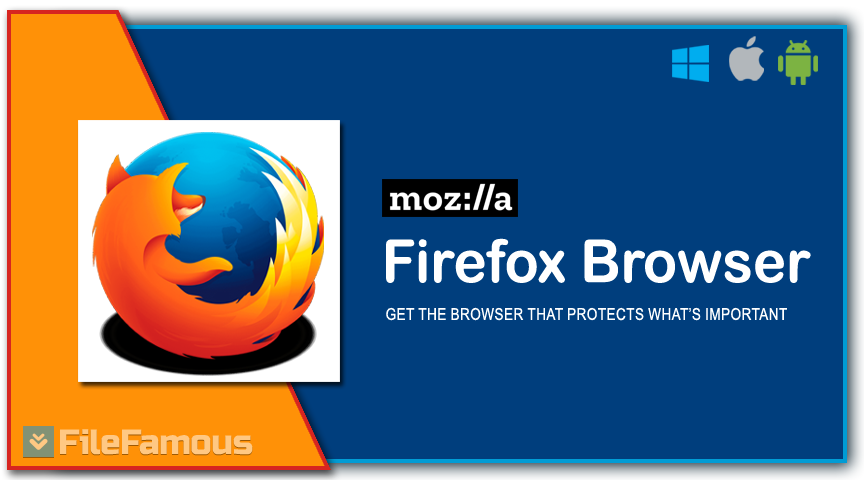
With the advent of Firefox, new features like tabbed browsing and pop-up blocking were brought in, along with a main concern on raising the bar for the user experience. Firefox delivers features like Private Browsing and Enhanced Tracking Protection to ensure its ardent privacy advocacy. It embraces a rapid release cycle and keeps developing, supporting the most recent web technologies and providing a robust add-on ecosystem. Currently, millions of people still rely on Mozilla Firefox as a reliable friend, as it reflects the principles of an open web and empowers users everywhere.
Features of Firefox Browser
Mozilla Firefox caters to user preferences by presenting a vast range of features, regarding privacy, security, and customization. Let’s take a look into some of its key features:
Community and Support from Mozilla Firefox
A thriving and active community gets involved in the development, testing, and support of Mozilla Firefox. Help is available to users via forums, comprehensive documentation, and FAQs. The Mozilla community contributes to discussions, reports issues, and makes feature suggestions. Through cooperation, Firefox is kept user-focused, and its development is shaped by user feedback. In addition, Mozilla organizes seminars and events all over the world to help users and developers feel more connected. Since Firefox’s source code is transparent, anyone can view and modify it. The robust support from the community enhances Firefox’s standing as a browser created for the people, by the people.
Mozilla Firefox Enterprise
Mozilla Firefox provides an Enterprise edition designed to be a dependable and stable web browser for businesses. Firefox Enterprise allows administrators to install and administer the Browser across networks to maintain security and compliance. Long-term support Extended Support Release (ESR) versions are included; these are perfect for companies that need consistent release schedules. Group Policy support and MSI installers for quick and easy deployment are available to administrators. Firefox Enterprise puts security and privacy first with tools like policies to control updates and enhanced tracking protection. For businesses of all sizes, this enterprise-focused version of Firefox guarantees a seamless, safe, and adaptable browsing experience. Try Brave Browser for free .
Mozilla Firefox VS Google Chrome
Google Chrome and Mozilla Firefox stand as two of the top competitive web browsers, both having their individual advantages. Firefox Browser puts the privacy of its users first, providing strong features like Enhanced Tracking Protection and excelling in personalization with themes and add-ons. Conversely, Chrome successfully integrates with Google services, showcasing effective resource management and strong development tools. The decision between the two depends on personal preferences. Firefox’s open-source theology and privacy-oriented browsing appeal to users seeking a customized and secure browsing experience, while Chrome’s integration with Google’s ecosystem caters to those valuing efficient performance and device synchronization.
Mozilla Firefox VS Microsoft Edge
The comparison between Mozilla Firefox and Microsoft Edge is their distinct ideology of providing a browsing experience. In contrast to Edge’s integration with Windows services, Firefox prioritizes privacy and customization keeping a wide variety of user preferences in mind. Users have an option between Edge’s flawless Windows system integration and Firefox’s emphasis on privacy, depending on their individual goals. Because each Browser has its own capabilities that meet different user demands, choosing between them boils down to individual choices for ecosystem integration, privacy, and customization.
System Requirements
Conclusion
Mozilla Firefox’s user-oriented design, open-source ideology, and reliable security features have transformed web browsing and left an enduring legacy in the digital world. Its influence is seen in how it has shaped a more private and adaptable online experience, motivating rivals to emphasize user privacy and innovation. The future path of Mozilla Firefox will prioritize user empowerment, privacy, and security. It seeks to advance open web standards and improve privacy features like Enhanced Tracking Protection. This Browser is preparing for more advancement in customizing possibilities, enhanced speed, and resources to enable users to navigate the constantly changing online environment.




